When installing
NEXYGENPlus software on the Windows 7 platform, turn the UAC off as follows:
Click on the
START button, then enter “
UAC” in the dialog box to display the UAC screen below.
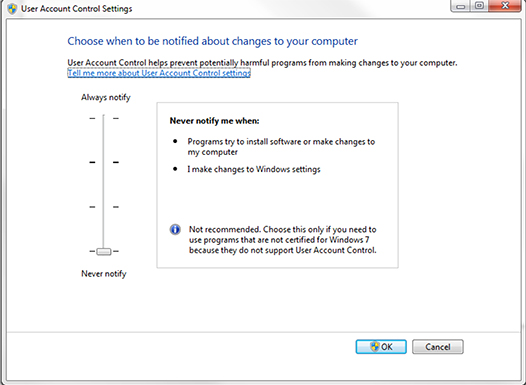
Move the slider to the
NEVER NOTIFY position then click on
OK.
Reboot the computer to allow these changes to take effect then install NEXYGEN
Plus from the CD in the usual way. Start NEXYGEN
Plus then configure the settings as required.
The UAC can now be reset to the middle or top if security is required.