To clear / erase the RAM from your
EZ test machine follow these instructions.
Note: this procedure will delete all user test set-ups and restore the test machine to its default values. If possible make a note of any test set-ups before carrying this out.
For operator convenience, the test set up information is retained in the RAM so that the test machine is ready to perform the latest test when it is next switched on.
The RAM stores this information when the test machine is switched off by maintaining backup power to it from a lithium battery built into the RAM socket. If the information in the RAM becomes corrupted, by large voltage surges or spikes on the mains supply etc, the test machine may operate incorrectly.
If the test machine performs erratically, the RAM should be erased to remove any previous information.
The RAM can only be erased by a software routine called a RAM DUMP. This erases the information in the RAM then automatically re-enters a standard test set up.
1. Switch the test machine
ON
2. As soon as the ‘Lloyd Instruments’ message appears on the display (A) press the soft key button on the far right of the console (B)
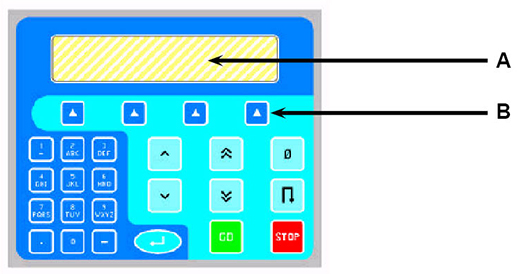
3. You will now be prompted with a message asking if you want to proceed with a RAM dump, choose
YES
The test machine will reboot and the RAM dump is now complete.